Selling Alcohol Online through HungryHungry is a great way to increase revenue! Of course, the usual restrictions apply to your venue's Liquor Licence and RSA (Responsible Service of Alcohol) regulations.
Adding your Liquor Licence Number
Your dedicated Onboarder would have requested this information at the very beginning of the onboarding process. It is important that we attach your liquor licence number to any online store that is selling alcohol to be in line with the RSA regulations. If for some reason this information wasn’t provided to us, or it needs to be updated you can follow the below steps:
- Navigate to Change Store Setup and select Store Info.
- Select the location from the left-hand side.
- Navigate to the Advanced tab and fill in your liquor licence number.
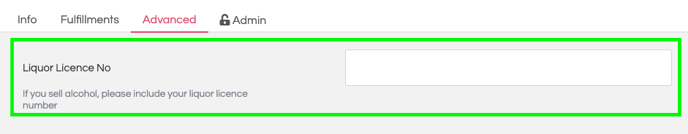
Updating your Alcoholic Items
For any products containing alcohol, you must adjust the settings connected. This will then prompt your customers to enter their age before checking out successfully.
ID then must be checked by the venue.
- Navigate to Manage Menu and select Items.
- Use the filter on the side to select your Menu Section containing the Alcoholic Item/s and then select your item.
- Next, navigate to the Advanced tab, scroll down and toggle on the 'Contains Alcohol' toggle and Save.
- Repeat the above step for ALL items containing alcohol.
- Once they have been updated, simply Publish your changes.

All items containing Alcohol MUST be tagged as such.
See our help article about tags here.
Pro Tip: With our new Opti-Menu, you can quickly and easily manage all your alcohol tags in one convenient location! 🎉
Don’t have access to this feature yet? Upgrade to the Opti-Menu Editor today to unlock bulk editing and powerful tools! Contact us now to learn how to get started.
Click HERE to submit your request, and we'll be in touch soon!
Your Customers Experience
Your customers will be met with an ‘Age Gate’ if they want to purchase alcohol. This will appear when they click Process Payment in the checkout and an item containing an alcohol toggle is located in their cart. See the full experience below:
- The Customer chooses their drink of choice and adds this to their cart.
- After filling in their payment details and selecting Process Payment, an age-gate will pop up and request the customer to confirm their date of birth
- If a customer ‘exits’ out of the age gate a warning will appear and not allow them to continue without filling in the age gate.
- Upon delivery of the order, it is at the discretion of the server to ask for ID if in doubt of the legitimacy of the customer's age. It is important to confirm that the customer is over 18 years of age before handing over the beverage, in accordance with RSA regulations.

Please Remember:
A helpful reminder is: To ‘Challenge 25’ which is a strategy that encourages anyone serving alcohol to ‘challenge’ anyone who looks under 25 to show appropriate ID when serving.
Australia only allows the following identification as legally accepted proof-of-age in licensed premises: current Australian driver licence or learners permit, current passport (Australian or Foreign), a government-issued proof-of-age card, and in some states Gov.ID App.
Customers are NOT entitled to a refund if they are under 18. As they agreed & stated they are over 18 years old when entering their date of birth in the Age Gate.
Want to learn more or have feedback for us? Say hello!
💬 CHAT: Chat with us online! You can find our ChatBox, 'Dave' in the bottom right-hand corner of our website.
📞 PHONE: AU +61 3 7036 0754 / NZ +64 4 831 9400
🗒️ Form Submission: https://help.hungryhungry.com/kb-tickets/new
✉️ EMAIL: help@hungryhungry.com
