Create filters to cater to guests with a range of dietary requirements by adding tags to your menu items!
- Go to Manage Menu and click Items.
- Select the Item you wish to assign a tag to.
- Click Advanced and select tag(s).
- Click Save and Publish Changes.
TIP: To select multiple tags, hold down CTRL/⌘ whilst selecting.
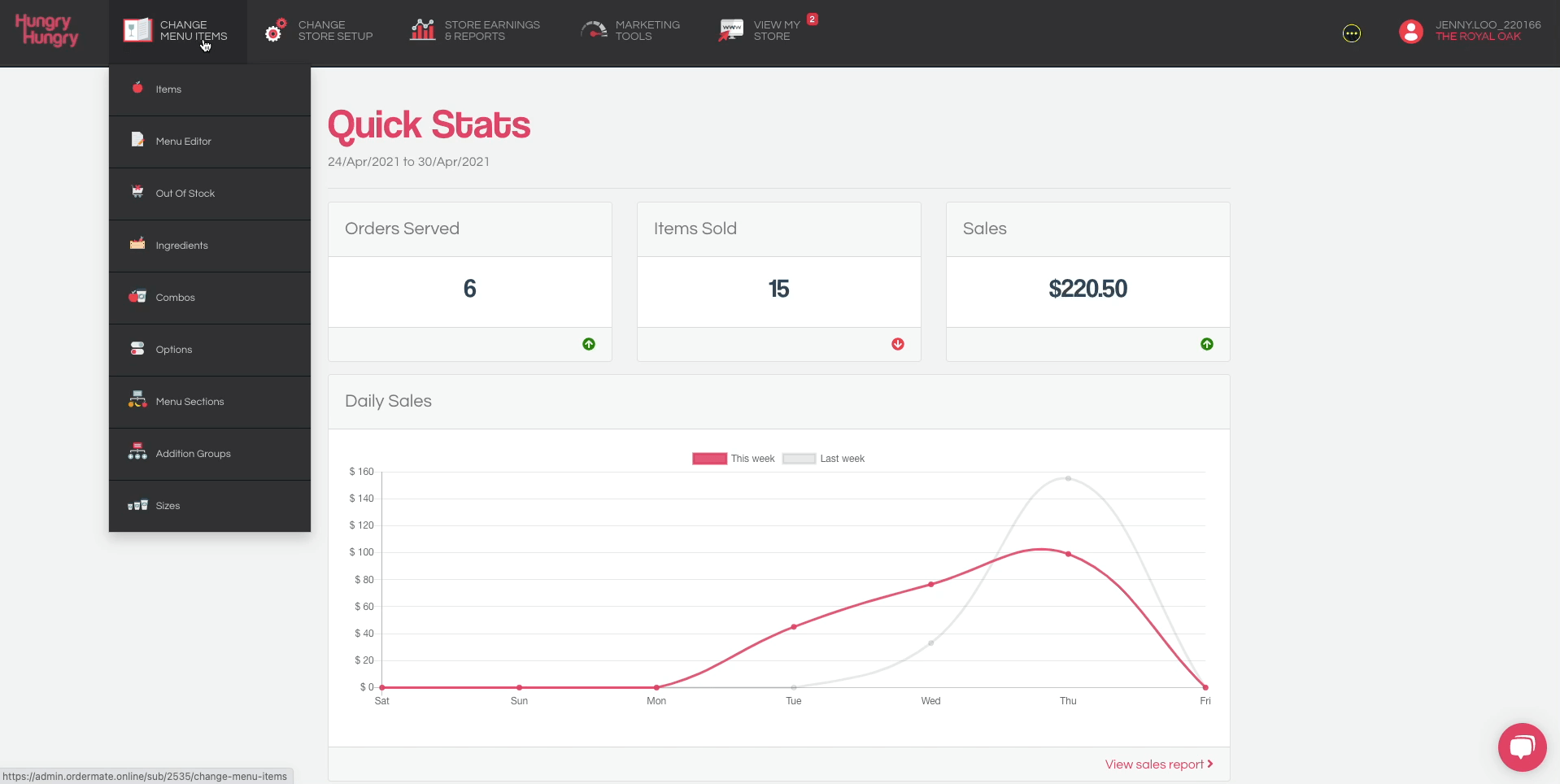
This is how Tags appear on your menu:
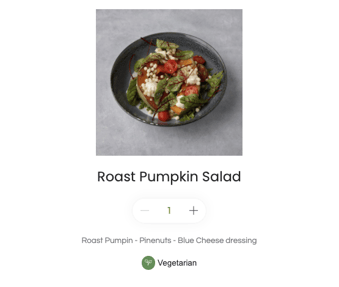
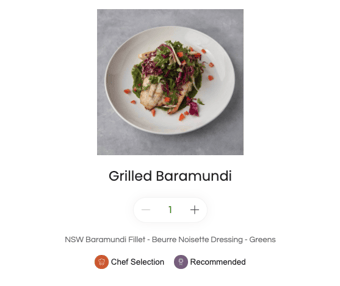
Want to know how you can edit dietary tags more quickly and efficiently?
Click HERE to check out our NEW Bulk Editor!
Want to learn more or have feedback for us? Say hello!
💬 CHAT: Chat with us online! You can find our ChatBox, 'Dave' in the bottom right-hand corner of our website.
📞 PHONE: AU +61 3 7036 0754 / NZ +64 4 831 9400
🗒️ Form Submission: https://help.hungryhungry.com/kb-tickets/new
✉️ EMAIL: help@hungryhungry.com
