Hit ‘Publish Changes’ to ensure any changes or updates made are published!
Once you have made any changes on your HungryHungry backend, such as adding images, updating prices, etc. you will need to publish them.
In the scenario where you have any pending unpublished changes, this is indicated by a small red number on your 'View my Store', showing the number of unpublished changes.
- Hover over 'View My Store' so the drop list comes up and then select 'Publish Changes'.
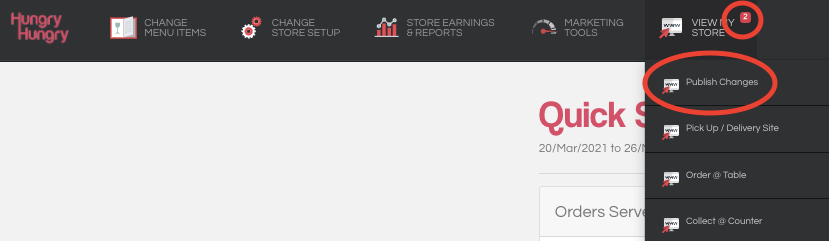
- The screen will then move to ‘Generating Menu’. Once the menu has loaded, all changes have been successfully published!
- Once all changes are successfully published, this is indicated by a green thumbs-up next to 'View My Store'- just note to refresh the page to see this!
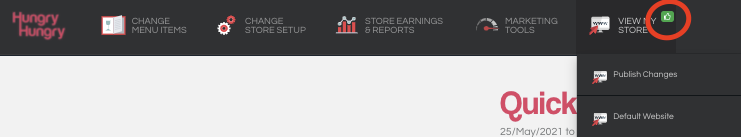
Want to learn more or have feedback for us? Say hello!
💬 CHAT: Chat with us online! You can find our ChatBox, 'Dave' in the bottom right-hand corner of our website.
📞 PHONE: AU +61 3 7036 0754 / NZ +64 4 831 9400
🗒️ Form Submission: https://help.hungryhungry.com/kb-tickets/new
✉️ EMAIL: help@hungryhungry.com
