What are they? Why are they used?
We use Price Levels aka Fulfillments in HungryHungry to manage items effectively when stores have multiple 'locations'. Multiple 'locations' are needed when either;
- A company has multiple restaurants with their own HH store that use the same back-end
- A store offers a Pick Up / Drive-Up / Delivery service AND offers the Order @ Table service, including Collect @ Counter!
Price Levels allow you to set different prices on items for each location and to control the item's availability all together. The easiest way to manage these price levels is through the Menu Editor in the backend of HungryHungry.
By simply clicking on the price next to the corresponding item, it will load up every price level available. Here you can adjust its Visibility and its price.
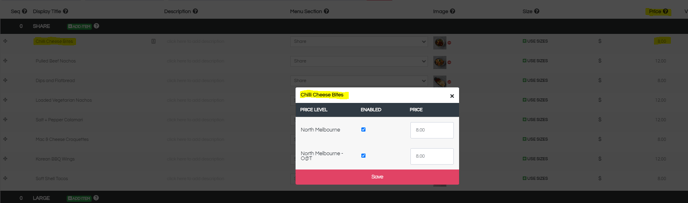
It is important to make sure that ALL MENU SECTIONS have ALL PRICE LEVELS activated in them. This will reduce clutter and allow for easier navigation. To do this, you will need to go into Menu Sections tab and click on the settings button (the pink pen) next to each section and click on the Price Levels tab.
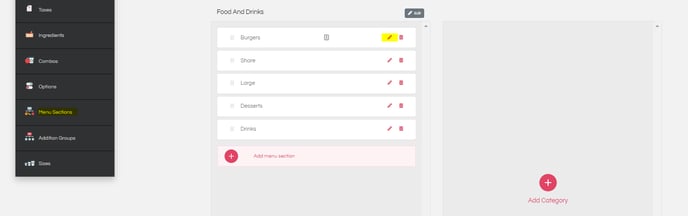
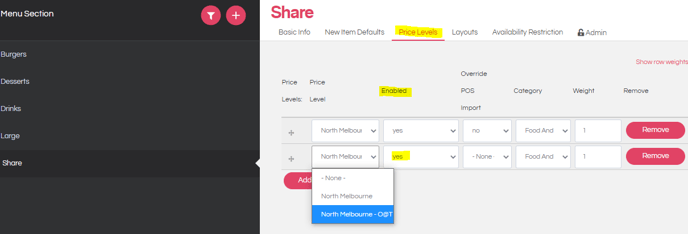
If you need to activate a missing price level. You can do so by clicking on Add another item, the select the price level and select YES under the Enabled category.
Video Walk-Through:
Want to learn more or have feedback for us? Say hello!
💬 CHAT: Chat with us online! You can find our ChatBox, 'Dave' in the bottom right-hand corner of our website.
📞 PHONE: AU +61 3 7036 0754 / NZ +64 4 831 9400
🗒️ Form Submission: https://help.hungryhungry.com/kb-tickets/new
✉️ EMAIL: help@hungryhungry.com
