HungryHungry gives you the ability to connect your site to additional marketing add-ons, which allows you to track traffic and conversion, and identify trends and patterns in how visitors engage with your platform!
You can connect accounts such as:
- Google Analytics
- Google Tag Manager
- Facebook Pixel
Here's how you can connect these with your HungryHungry account:
- Navigate to Change Store Setup and select Website Settings.
- Select ‘Default Website’ from the left-hand side, or any other website settings location you have set up.
- Under the ‘Basic Info’ tab, add the IDs of any Analytics tool you wish to link to your account in HungryHungry. You will see a box next to Facebook Page ID, Google Analytics Tracking ID, Facebook Pixel ID, and Google Tag Manager ID to enter these individually.
- Once this is completed, simply Save and Publish your changes!
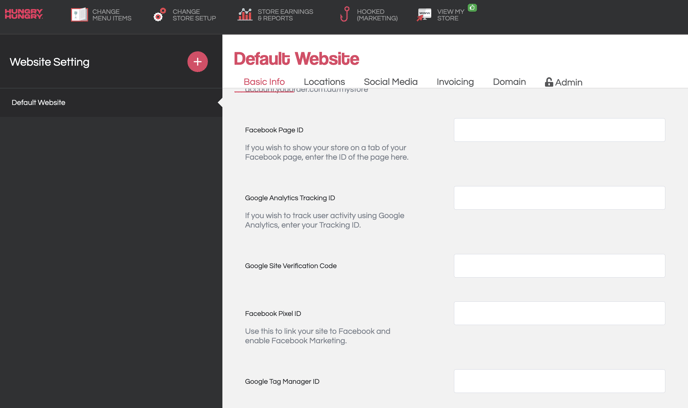
Want to learn more or have feedback for us? Say hello!
💬 CHAT: Chat with us online! You can find our ChatBox, 'Dave' in the bottom right-hand corner of our website.
📞 PHONE: AU +61 3 7036 0754 / NZ +64 4 831 9400
🗒️ Form Submission: https://help.hungryhungry.com/kb-tickets/new
✉️ EMAIL: help@hungryhungry.com
