Building combos in HungryHungry
Combos are a fantastic feature in HungryHungry that allow you to offer your customers a multitude of options when shopping in your store;
Some of the most popular options include;
- Customize-able at-home meal kits
- Entree, Main, and Dessert meal kits
- Buy One Get One Free offer
- Meal Combos
- Allowing alcohol to be purchased only with Food
What is a combo and how does it work?
Combos are made by combining pre-existing items in your HungryHungry menu and applying restrictions and/or discounts where requested. There are a number of different combo types;
- Flat Price Combo (eg: Buy any coffee and cake for $8.50)
- Portion Combo (eg: Half-half pizza)
- Discount Combo (eg: Get 20% off when you order 4 or more pizzas)
- Free Item Combo (eg: Get a free wine with any Main Meal purchased)
- Buy X Get 1 Free Combo (eg: Get two meals for the price of one)
- Plain Combo (eg: Seafood platter made up of several full-priced items)
Combo's also integrated with the Out Of Stock feature, the 'Is alcohol' restrictions, and any Additionals, Removals, or Options attached to the items.
Where to create a combo in the backend of HungryHungry.
- Navigate to 'Manage Menu' and select 'Combos' from the drop down list.
- Use the filter toggle to locate already created combos, or click the '+' symbol to create a new combo.

- Next either update your existing combo, click save in the upper right corner and publish changes, or
- Create a new combo by completing the indicated fields on the screen.
Please refer to the quick below video example to help you create a new combo. - When done, ensure you click save on the combo item and publish changes.
Watch How To Do This Here!
Want to sell certain items only when other menu items are purchased?
There can be many scenarios where you want to offer items only when purchased with something else. Whether that's;
- Smaller-sized side dishes
- House beer or Wine
- Specialty items
- Alcohol due to licensing
All of these can be achieved by following these steps.
- Creating a 'Combo Items' Menu Section and making it invisible
- Creating your 'Combo Items' and assigning them to this section
- Linking these items to your desired combo
Combo Availability
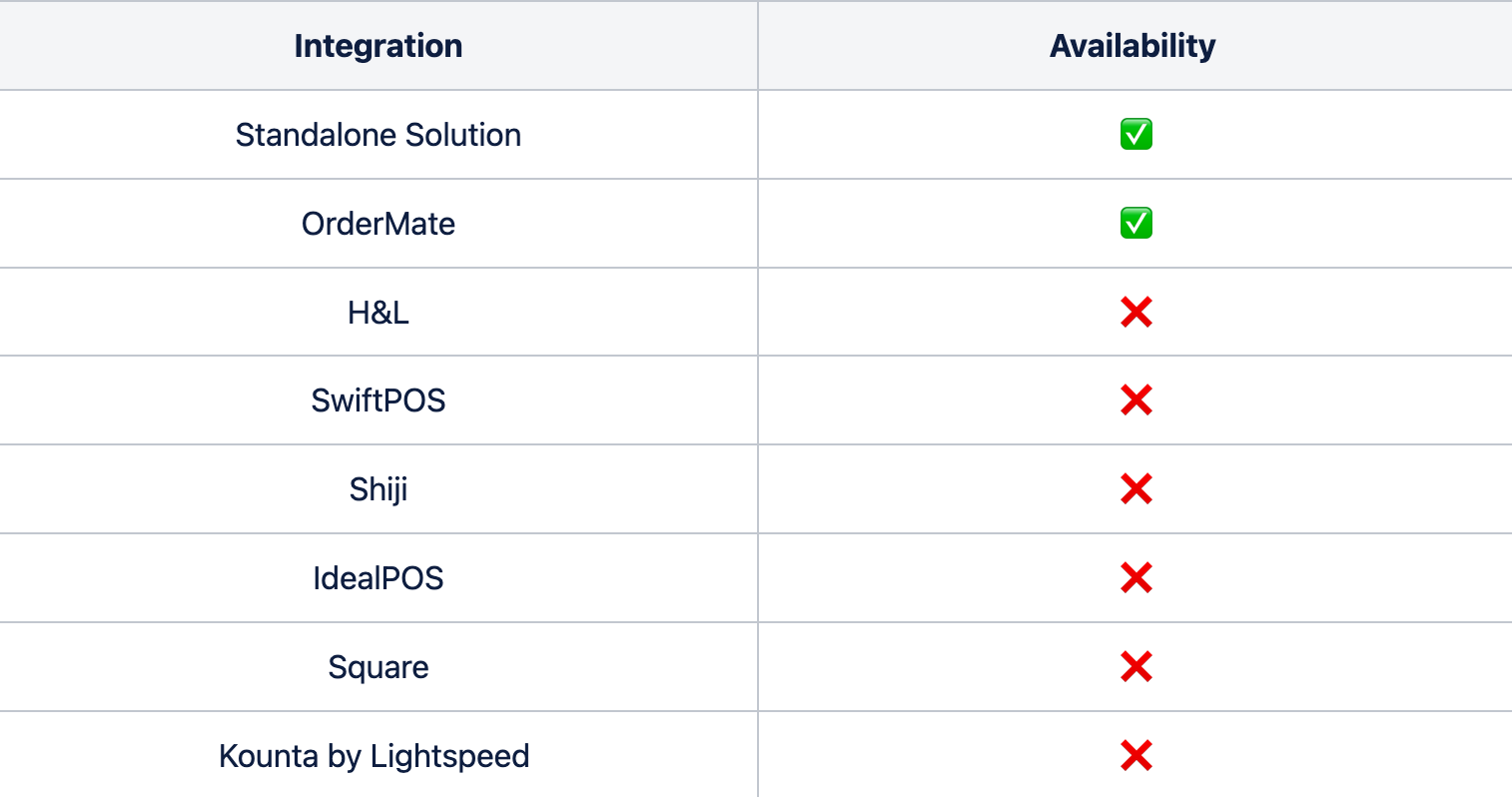
TIPS:
- If you are integrated through Doshii, unfortunately, combos are not available.
- If you are integrated through Deliverect, please reach out to our team for further assistance.
- If you are integrated with OrderMate please ensure you create combos first in your OM POS then import to bring them over to HH.
Want to learn more or have feedback for us? Say hello!
💬 CHAT: Chat with us online! You can find our ChatBox, 'Dave' in the bottom right-hand corner of our website.
📞 PHONE: AU +61 3 7036 0754 / NZ +64 4 831 9400
🗒️ Form Submission: https://help.hungryhungry.com/kb-tickets/new
✉️ EMAIL: help@hungryhungry.com
